
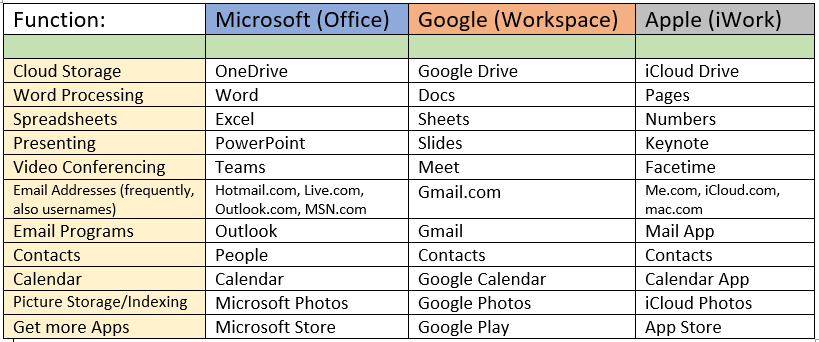
Need to write a letter, send an email, manage people or events, visit (virtually) with friends and family, or just ensure that all your stuff is safely stored on the cloud? These days there are three major accounts you might go through to accomplish any of these things. What some people struggle with is which account are they in and how to get back to it. The answer *probably lies in the device you are using:
Using a Windows computer or Outlook.com? *Probably using a Microsoft account with a MS/favorite email.
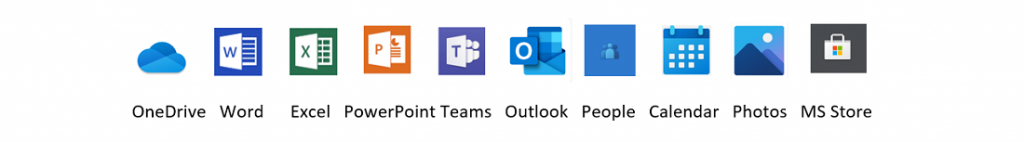
Using an Android phone, Chromebook, or the Chrome Browser? *Probably using a Google account with a Gmail/favorite email.

Using an Iphone, Ipad, or MacBook? *Probably using an Apple account with an iCloud/favorite email
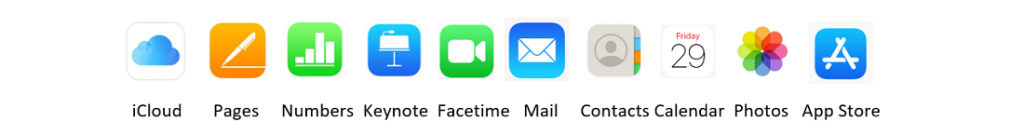
*The reason for all the *probably’s is that all these accounts can be configured and used on any device so it will depend on how you are using each one. Also it’s important to note that the email addresses that are associated with these account are listed in the chart. These can also be a good starting guess to what kind of account is in use BUT, each of these accounts can be configured with any email as the username. Again, it will be necessary to know how it is used.
